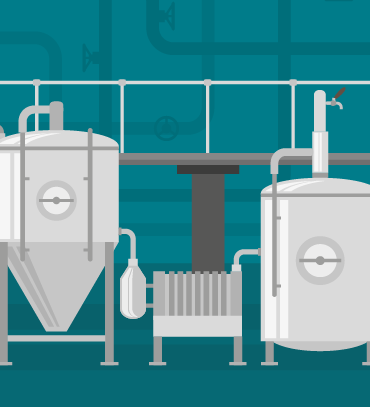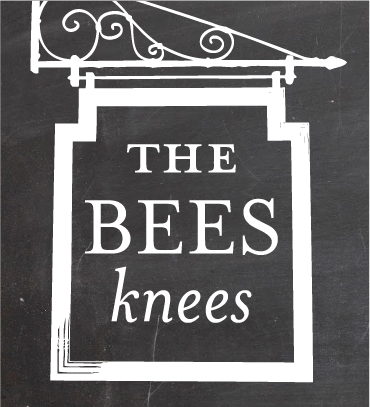The joining links for online-virtual meetings and the minutes of branch and committee meetings are visible only to authenticated members of the branch. You will need to login to this website before it will allow you to see them.
Login to Aberdeen CAMRA website.
Logout from Aberdeen CAMRA website.
Use the Login screen to reset your password, change your email address or associate an image with your account (a photograph of you with a pint in your hand would be appropriate).
Virtual Meetings
If you are logged into this website and wish to join any Virtual Meeting (we use Zoom) then please use the "Join" link on the Meeting Details.
If you are not logged in then please send an email to Invite@aberdeencamra.org.uk to be added to the invitation list. Please send your request at least a couple of days in advance. Prior to the meeting you will receive an email with the Zoom joining information.
Register
Register as a new user of the Aberdeen CAMRA website.
If you are a CAMRA member who is not already registered on this website and you would like access the Members Area, then please contact the webmaster providing your name, email address and CAMRA membership number.
Requests are authenticated against the known branch membership list. Your username for this website will be your CAMRA membership number. You will receive a notification by email when it has been created - this is a manual process so bear with me.
If you already user your membership number to login to the national CAMRA website, please note that the password for the two sites will be different.